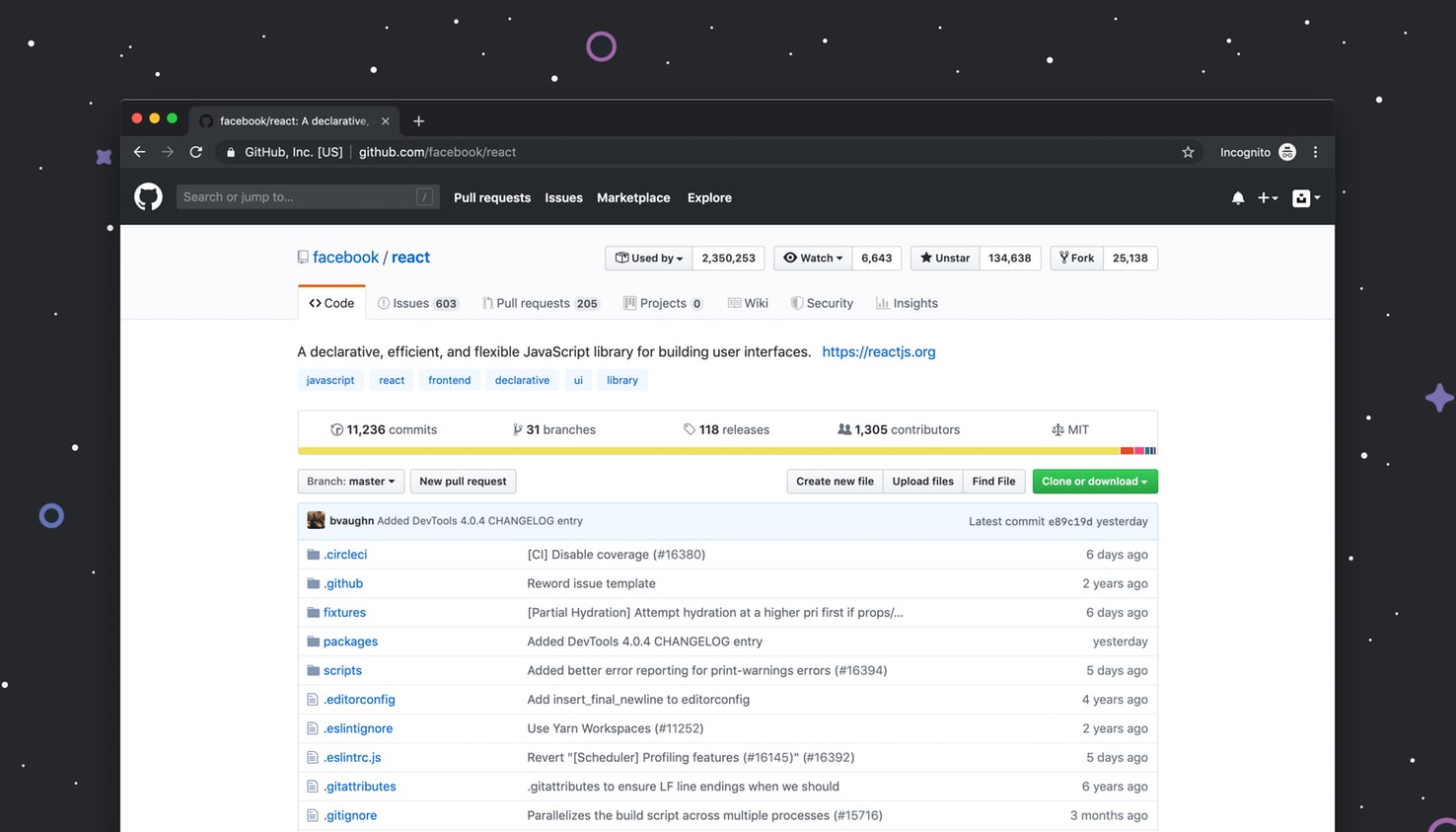
WordPress has already transformed the way we use the popular CMS.
WordPress Headless CMS, front-end developers can stay relevant and evolve.
Using WordPress Rest API, frontend developers can combine the power of JavaScript tools like React.js with WordPress.
In this post, we will learn what React.js is and how we can use react in the WordPress theme along with its several benefits.
What Is React.js?
Created by Facebook, React (also known as React.js or React JS) is a JavaScript library that helps in displaying the data on the front-end and builds a better user interface. React is currently being used by Netflix, Airbnb, and many other companies. With its broad user base and availability of a lot of modules makes it the best for building the theme.
How Can We Use React With WordPress?
In the WordPress ecosystem, the merge of the REST API into core has made it easier to build new integrations such as WordPress themes made entirely in JavaScript. This approach to theme-building definitely opens a world of new possibilities and extends what can be done with WordPress.
React JS is faster and puts less load on the server and it’s a good idea to use React JS with WordPress. With the help of WordPress REST APIs, you can build the backend of your web application and React JS will be used in the frontend. The WordPress version which supports Gutenberg, only this version will be compatible with React JS. There are multiple libraries available in React JS which can be used with WordPress functionality.
To start the project, we need to initialize the project first and create our first react app. The terminal will be used to set up the project. After the project set up, you’ll find this kind of file structure
Node_modules:- All the packages required will be installed here
Src:- All the dynamic components will be located in this folder package.
JSON:- the configuration related to react js will be listed here. In any case, if you delete the node_module folder by mistake. You can easily install all the packages again because of the configurations of all the dependencies listed here.
Public:- where your static file resides such as index.html, robots.txt. Files here are cached by the client and never be downloaded again
Build:- this folder will be created once everything is finalized at your end. This is a production-ready folder which will be sent to end-users to set up the project without any interaction on your part.
Benefits of Using React In The WordPress Theme
Easy To Write
React helps the developers in writing the react in the WordPress theme templates with interpolation in the same manner as in JavaScript XML/HTML. React is flexible as it provides convenience and extreme modularity when you put all your functionality, markup, and style in one place.
Re-use Of Code components
ReactJS provides an advantage to the developer to reuse the existing components. The components are isolated and changes do not affect the other component if you make a change in the first one. The feature of reusing the components can increase the speed of production by making programming more precise and accurate for developers.
Separate Data And Presentation
REST API helps the data to reach the Redux and React state and allow the separation of data and presentation. React gives more presentation layer for short-term storage when you place more data in your Redux store and anything you lose on the new render can go into the React in the WordPress theme state.
Simple Framework
React JS is easier to use than any framework or libraries. It requires only basic knowledge of programming to create and support professional mobile and web applications.
