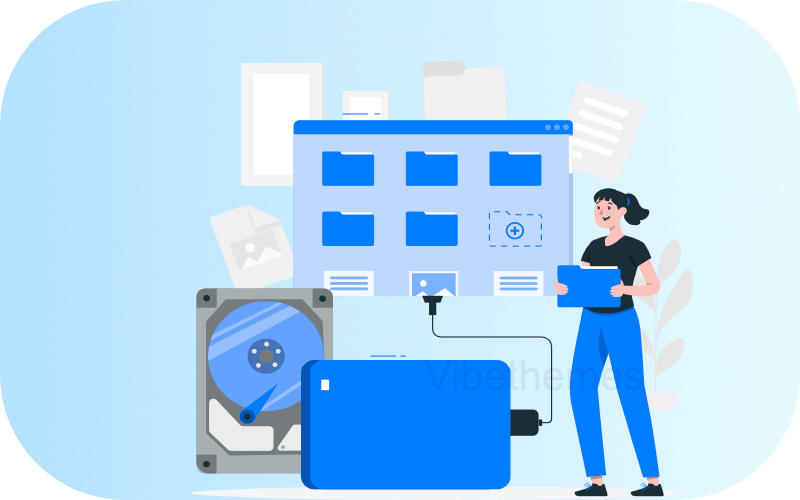
WordPress is a versatile and powerful content management system (CMS) that supports the use of plugins to extend its functionality. However, as the number of plugins installed on a WordPress site increases, it can significantly impact the site’s performance and load time. To address this issue, developers have devised techniques for conditional plugin loading, allowing plugins to be loaded only when necessary. In this article, we will delve into the concept of conditional plugin loading in WordPress and explore its benefits for optimizing performance and enhancing functionality.
Understanding Conditional Plugin Loading
Conditional plugin loading involves selectively loading plugins based on certain conditions or criteria. By default, WordPress loads all active plugins on every page load, even if their functionality is not required on that specific page. This can lead to unnecessary database queries, increased memory consumption, and slower page load times.
With conditional plugin loading, developers can specify when and where a plugin should be loaded, based on factors such as page type, user role, device type, or other custom conditions. This allows for more granular control over plugin loading, resulting in improved performance and a better user experience.
Benefits of Conditional Plugin Loading
- Enhanced Performance: By loading only the necessary plugins on each page, conditional plugin loading reduces the overall size of the codebase, resulting in faster page load times. This is particularly important for mobile users or visitors with slower internet connections who may experience delays if unnecessary plugins are loaded.
- Reduced Memory Usage: Loading fewer plugins conserves server resources and reduces memory usage. This is crucial for websites hosted on shared hosting environments or those with limited resources, as it allows for better resource allocation and overall stability.
- Improved Compatibility: Some plugins may conflict with each other or with certain themes, leading to unexpected errors or compatibility issues. Conditional loading helps avoid conflicts by ensuring that only compatible plugins are loaded when needed, reducing the likelihood of conflicts and streamlining website maintenance.
- Customization and Flexibility: Conditional plugin loading enables developers to create unique website experiences by selectively loading plugins based on specific conditions. This allows for greater customization and flexibility in tailoring functionality to match specific user roles, device types, or other criteria.
Implementing Conditional Plugin Loading
- Using Custom Code: Developers can leverage WordPress hooks and filters to conditionally load plugins. By using conditional statements in the theme’s functions.php file or through custom plugin development, specific conditions can be checked before loading the desired plugin(s).
- Utilizing Plugin Loaders: There are also specialized plugins available that facilitate conditional plugin loading. These plugins provide user-friendly interfaces to define the conditions for loading plugins and automate the process. They often offer additional features such as priority settings and performance optimization options. example
Best Practices for Conditional Plugin Loading
- Regularly review and assess the necessity of installed plugins. Remove any plugins that are no longer needed or have become redundant.
- Minimize the number of active plugins to reduce potential conflicts and improve overall performance.
- Opt for well-maintained plugins that are regularly updated and tested for compatibility with the latest WordPress versions.
- Thoroughly test the conditional loading of plugins across different scenarios and user roles to ensure a seamless user experience.
- Monitor website performance using tools like Google PageSpeed Insights or GTmetrix to identify any bottlenecks and optimize plugin loading accordingly.
Conclusion
Conditional plugin loading offers a valuable solution to enhance the performance and functionality of WordPress websites. By selectively loading plugins based on specific conditions, site owners can achieve faster load times, reduce resource consumption, and ensure compatibility. Implementing conditional plugin loading requires careful consideration of the plugins used, regular maintenance, and testing to ensure optimal performance. By adopting this technique, WordPress users can enjoy a streamlined website experience that caters to their specific needs.


isikomen